共计 970 个字符,预计需要花费 3 分钟才能阅读完成。
Github 实在太慢,如果不配置代理几乎无法克隆仓库,于是今天几种办法都尝试了一下。
这里说明一下,由于阿蛮君本地装了代理,所以这里用的代理地址都是本地代理。
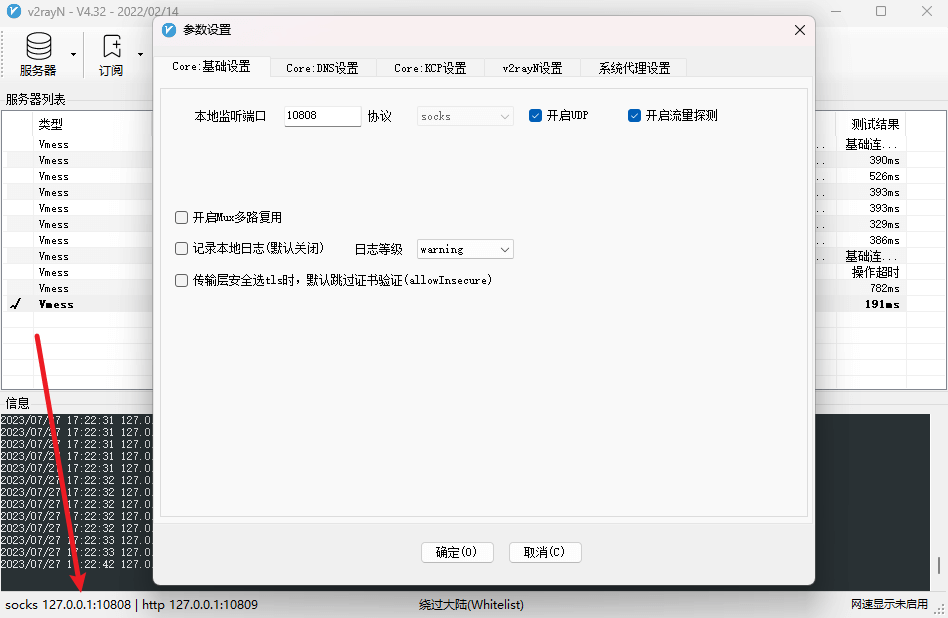
1. 临时使用代理
这种方式仅适用于 https 方式。
git clone -c http.proxy=socks5://127.0.0.1:10808 https://github.com/username/repository.git2. 配置全局代理
这种方式也是仅适用于 https 方式。
# 配置代理
git config --global http.proxy 'socks5://127.0.0.1:10808'
git config --global https.proxy 'socks5://127.0.0.1:10808'
# 查看代理
git config --global --get http.proxy # 查看全局代理
git config --get http.proxy # 查看当前仓库代理
# 删除代理
git config --global --unset http.proxy
git config --global --unset https.proxy3. 配置ssh代理
由于使用 ssh 方式克隆,上面配置的全局代理方式无效,所以需要另外配置。
需要在 C:\Users\username\.ssh 下创建 config 文件,这里 username 是 windows 用户名。
config 文件内容如下:
# 这里的 -a none 是 NO-AUTH 模式,参见 https://bitbucket.org/gotoh/connect/wiki/Home 中的 More detail 一节
# 代理地址填写自己的
ProxyCommand connect -S 127.0.0.1:1080 -a none %h %p
Host github.com
User git
Port 22
Hostname github.com
# 注意修改路径为你的路径
IdentityFile "C:\Users\username\.ssh\id_rsa"
TCPKeepAlive yes
Host ssh.github.com
User git
Port 443
Hostname ssh.github.com
# 注意修改路径为你的路径
IdentityFile "C:\Users\username\.ssh\id_rsa"
TCPKeepAlive yes提醒:本文发布于916天前,文中所关联的信息可能已发生改变,请知悉!
AD:【腾讯云服务器大降价】2核4G 222元/3年 1核2G 38元/年
正文完







